Table of Contents
CPU
We all know that a CPU is the most important part of a computer. It is often referred to as the brain of the computer.
CPUs are silicon chips etched with millions of Transistors. Modern CPUs have several cores, each core being an independent processor in itself. The CPU itself has two parts, the Control Unit (CU) and the ALU (Arithmetic and Logic Unit). The Control Unit orchestrates the functioning of the ALU using the computer memory to receive inputs and store results and give outputs.
The ALU does all the hard work of both arithmetic (addition/substraction/multiplication/division) and Logic (comparisons like greater than, less than, equal).
In short, the CPU works to execute the commands we give to the computer.
GPU
The GPU too is much like a CPU and is also made up of a Silicon Chip. It differs in architecture as it has several smaller specialised cores. By being able to distribute work across these cores, the GPU can do massive processing and be able to render images at very high resolutions.
Difference between CPU and GPU
The CPU is a powerful workhorse, with fewer cores (2, 4 or 8 called Dual core, Quad core or Octa core), focused on performing several types of tasks in the shortest time possible. One Core may handle your Photoshop, another MS word, another a video and the fourth one may handle your browser. When the CPU runs out of cores for more applications, it may open a thread or waitlist the process till it is called upon.
The GPUs have a different architecture with numerous cores, (in the range of 700, 1000, 2300, 4000 depending on the model) and by virtue of these numerous cores, they can not only render life-like graphics in a highly specialized manner but their ability to do multi core parallel processing is being put to use for various applications like in data processing Machine Learning, AI, Video Editing and Gaming.
Integrated Graphics
When a CPU comes with a GPU built on the same chip, sharing the memory with the CPU, it is said that the Graphics are integrated. Integrated Graphics provide a better economy of space and power and as such are used in laptops and mobiles.
Dedicated Graphics
When an external Graphics Card is incorporated into the computer, separate from the CPU, by attaching the same to the mother board solely for the purpose of Graphics Enhancement, it is called a dedicated Graphics card. It has its own memory and provides better Graphics quality.
Does my Laptop have a GPU?
Let us first investigate whether or not we have a GPU on our Laptop and if yes, what type is it.
There many ways to verify the GPU on your system. The easiest way by far is to go to the search bar on your computer and type RUN. When the command prompt opens, type dxdiag. (Short for DirectX Diagnostics Tool)
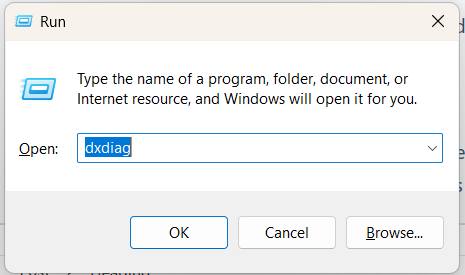
In a few seconds, you will see a neat window pop-up with a lot of information about your laptop. Read that. It will be an interesting discovery for you. But what we are looking for is on the Next Page (Display Tab) where detailed information about the GPU and the related drivers is presented to us.
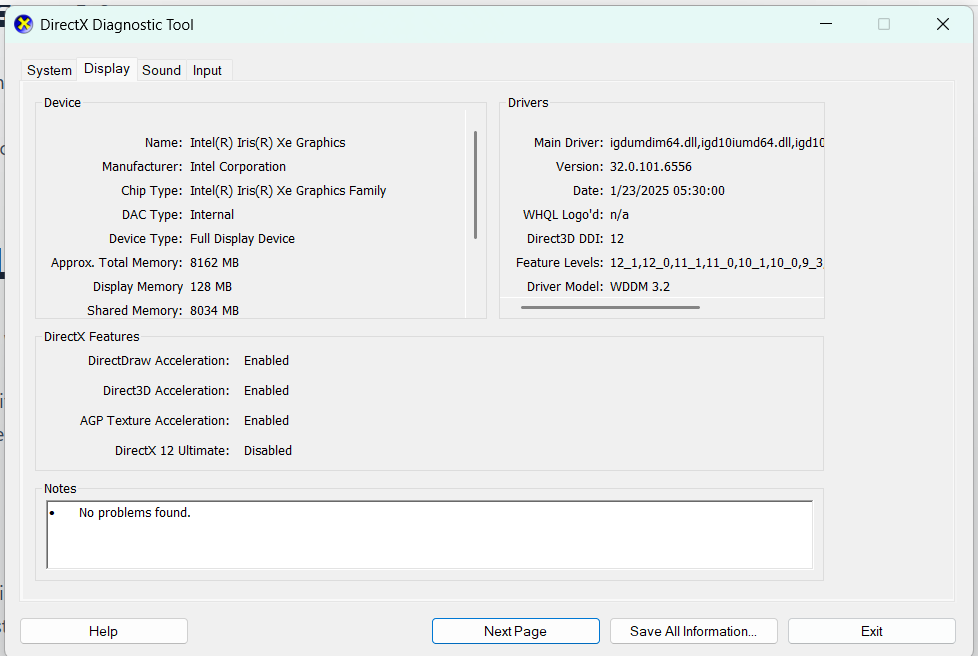
Another way to check the GPU is by typing msinfo32 at the command prompt. When the window opens select Components> Display. Viola, you have what we need.
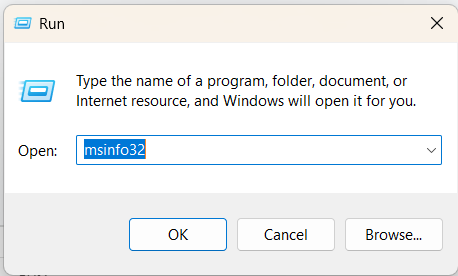
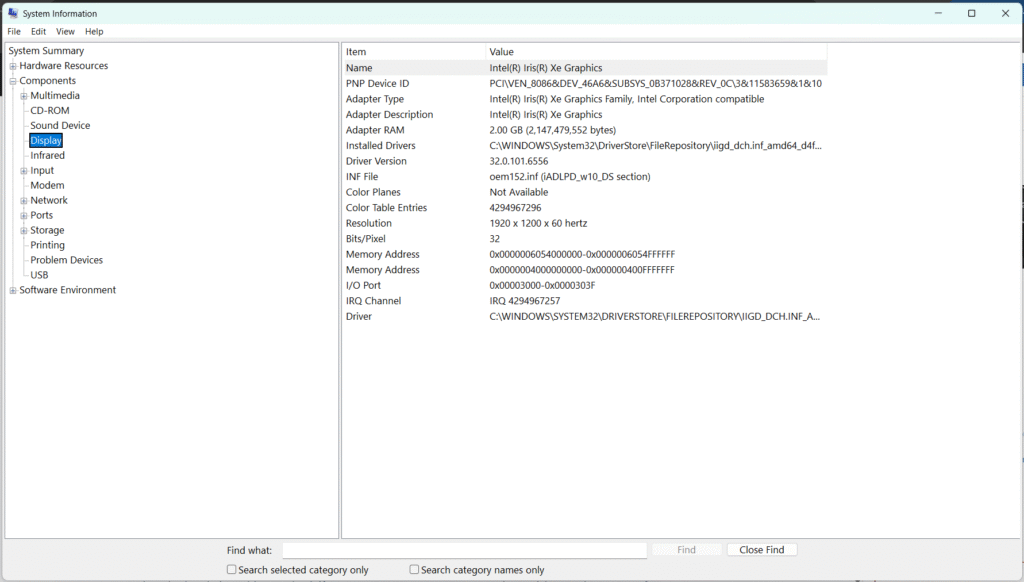
There are many other ways to see the GPU particulars and if you are keen to know about all other ways, kindly see this post.
Now that we have the information, let us try to understand what that means.
Is my Graphics Card Integrated or Dedicated?
The way to find out if your graphics card is integrated or dedicated is pretty simple.
First, do the obvious thing to check if you see an NVIDIA or an AMD/Radeon sticker on the Laptop. If you do see the sticker, then you must be having a dedicated Graphics card.
The certain way though is to verify the Graphics Processor as per the procedure listed above. If the result is Intel ® Graphics or Intel ® HD Graphics or the like, it is an integrated GPU. On the other hand, if you see an NVIDIA/Radeon/AMD/MSI or any other GPU, then it is a dedicated GPU.
What GPU will you Need?
The choice of getting a Laptop with an Integrated GPU or a Dedicated GPU is based on what you would use the Laptop for. Intel and AMD processors running their own integrated graphics processors offer basic performance. They can do most of your office work well, play videos as also permit some older games to run. Full HD Displays with Integrated HD Graphics provide decent graphic performanc, adequate for daily use.
If you are a Gamer and want to play the NextGen version of Cyberpunk 2077 to Hitman 2, then you must be very selective of the Graphics Card, which for you, is a very important component.
There are two competing Graphics Card Manufacturing Companies viz., AMD with their Radeon range of cards and NVidia with their GeForce range of cards.
The latest Nvidia cards are RTX30 Line like RTX3060, RTX 3080. AMD has Radeon RX 5500. RX 5600 line.
Depending on your budget, go for a Laptop with the best affordable GPU and screen Resolution.
For Basic Gaming with a modest budget, go for a GTX 1650 or RX 5500M.
For Advanced Gaming experience, go for RTX 2060, RTX 3060, RTX 3070 or RX 5600M
For Superlative Performance and big bucks budget go for RTX 3080, RTX 3090 which has more than 10000 cores and 24 GB of Dedicated Memory. These processors chandelier up to 120 frames per second with 4K resolution.


Besides giving a great gaming experience, graphics cards on laptops reduce the load on processors, boost the performance of any graphics-oriented software and stream your 4K movies better.
Understanding Graphics Memory
An Integrated GPU has no memory of its own. The system allocates memory for graphics use, based on BIOS Settings. This allocated memory is called, Shared Memory.
But the GPU may nor use all of the Shared Memory allocated. The amount of Memory utilized is shown as the Display Memory. The sum of Shared Memory and Display Memory is Total Memory.
Dedicated Video Memory is very fast memory, (Like GDDR6X) that only the Graphics Chip can use. If the Graphics card is external, it will have dedicated very fast memory of its own else if the Graphics chip is integrated with the CPU, some of the very fast memory of the CPU is allocated to the Graphics card, which is also Dedicated Video Memory.
Shared System Memory is the same as Shared Memory described above.
The GPU first uses its Dedicated Video Memory and only after that will it use the Shared System Memory. The amount of Shared System Memory used for Graphics after exhausting the Dedicated video memory is reported as System Video Memory.
Conclusion
Alright, that wraps it up. Knowing what kind of GPU your laptop has can really help you understand its limits—and possibilities. Whether you’re gaming, editing, or just want smoother performance, the right graphics setup makes all the difference. Now that you know where to look and what it means, you’re in a better spot to make the most of your machine.





